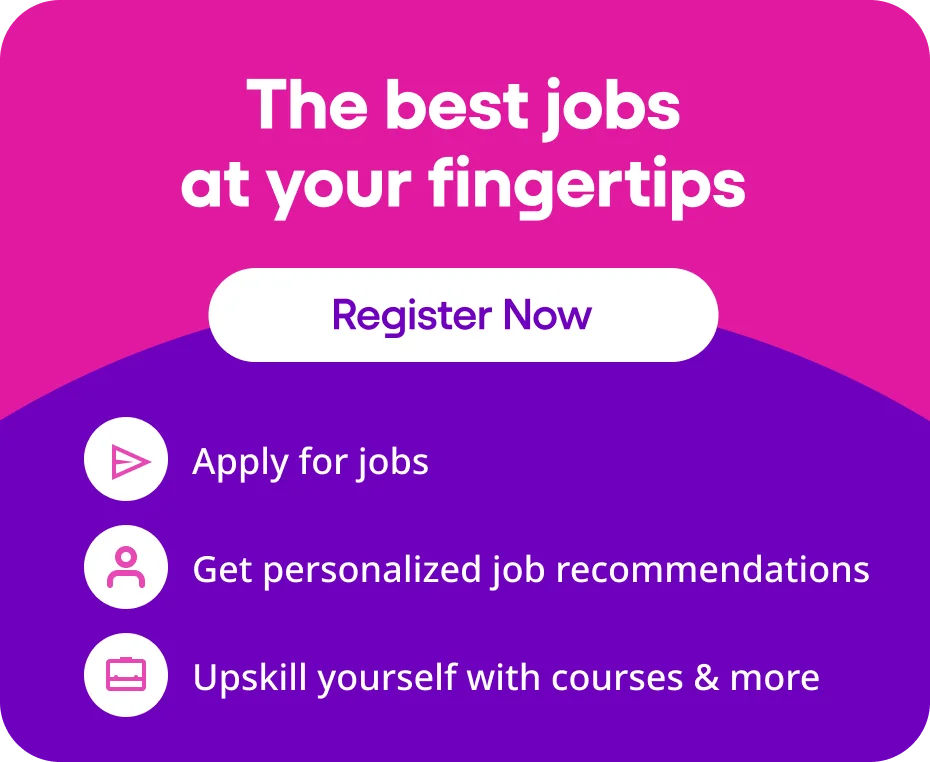Cracking interviews remains the sore spot in the minds of prospective candidates. Unsurprisingly, given the well-rooted prejudices about the same, it is hardly a matter of awe to find candidates all huffing and puffing before an interview session. However, one of the chief mantras to get through the interview is to be thoroughly acquainted with your subject.
Below are some of the frequently asked Excel interview questions and answers:
1. What is central order of operations used to make calculations on MS Excel?
The fundamental order of operation used in Excel is the well known PEMDAS. It stands for: parentheses, exponents, multiplication, division, addition, subtraction. It is the universal order of operations used by Excel. If anomaly whatsoever is reported check the alignment of the above order to spot if any parameter has been left missing.
2. Can you define a function on MS Excel?
A function may be defined as something which furthers the motive of an operation. For instance, the most common examples of function include the likes of SUM, AVERAGE and VLOOKUP. The numbers put into a function for the respective operation are basically known as arguments. The result is known as the output.
3. Which are the functions do you think you can essentially count on?
While functions must be selected in accordance with the color of the problem, possibly the most preferable functions include the likes of INDEX MATCH, PIVOT TABLES and IF statements. For instance, the INDEX MATCH is a viable tool which is used to look up values from a table. On the other hand, PIVOT TABLES should always be the professional’s pick in that they allow you to get through complex data and come up with accurate results.
4. Speaking of Pivot Tables, can you give an idea as to how a user can drag columns to the sections of the Pivot Table?
So far as sections are concerned, the pivot table feature has a number of such sections in order for the user to drag large columns of data to facilitate simpler calculations. They include:
• Report Filter: As the name suggests, the purpose of this is to filter a table parameter one at a time in order to consolidate a certain degree of lucidity.
• Column Labels: Chiefly, this section is used to label the various columns in order to summarize the data into segregated outlooks.
• Row Labels: Like the column label, the row label is concerned with labeling the various rows in order to simplify the given data.
• Values: Basically, this criterion is used to specify or name the data column or data row. For instance, the cost of items, date of delivery etc.
5. Would you then venture to conclude that pivot tables have no demerit whatsoever?
Well, that would be far from the truth. In fact, one of the most significant demerits of the feature is it works only when the input data is set out in the flat file format. Yet another sore point of pivot tables lies in the fact they need to be refreshed each time for data alterations. Therefore, it may be said that one can such alternatives as SUMIFS and COUNTIFS to pivot tables in order to elude the above complications.
6. What kinds of spreadsheets have constructed on Excel so far?
• Constructed dashboards on Excel for intricate business affairs.
• Built revenue projection charts.
• Excel may also be used as a project management platform.
• Automating daily affairs and projection statements using the IF statements and other conditional logic.
• Business estimates in the interest of production and sales.
7. Do you have any idea of freeze panes on MS Excel?
Freeze panes are useful tools. Basically, they are used to lock a particular row or column. It is chiefly done for the purpose of row- or column-specific task. It’s easier done when you take help of the highlighting.
8. Can you give us an idea on how one can quickly return to a specified area in the worksheet?
By using a name box, one can easily return to the required area in a worksheet. All you need to do is type the address of the cell in the name box.
9. Is there any particular use of cell reference in the calculation?
Indeed, cell reference is particularly useful in that it saves some time. Elementarily, cell reference is used in order to avoid writing the data again and again for the purpose of calculation. The location to which a particular cell is directed is known as the cell reference.
10. Can you give us the uses of the VLookUp function?
As the name suggests, the VLookUp does a quick vertical search for a particular value in the first column of the table. Next, the function returns the searched value in the same row in the index position.
Looking for MS Excel Jobs in top cities? Click at the links below:
• MS Excel Jobs in Delhi
• MS Excel Jobs in Mumbai
• MS Excel Jobs in Chennai
• MS Excel Jobs in Gurgaon
• MS Excel Jobs in Pune